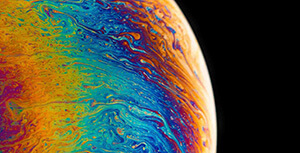在现代软件开发中,并发编程已经从"可选的优化技术"演变为"必须掌握的核心技能"。随着多核处理器的普及和云计算的兴起,开发者需要处理越来越复杂的并发场景。然而,传统的并发编程方式往往容易产生资源泄漏、死锁和难以调试的问题。结构化并发(Structured Concurrency)作为一种新兴的编程范式,为这些挑战提供了优雅的解决方案。
什么是结构化并发
结构化并发是一种编程范式,它将并发操作组织成清晰的层次结构,确保并发任务的生命周期被明确管理。其核心思想是:子任务不能超出其父任务的生命周期。
核心原则
- 作用域限制:所有并发任务必须在特定作用域内启动和完成
- 自动清理:当作用域结束时,所有子任务自动取消或等待完成
- 异常传播:子任务的异常会正确传播到父任务
- 资源管理:确保系统资源得到正确释放
这种设计理念类似于结构化编程中的"单入口、单出口"原则,将其应用到并发编程领域。
传统并发编程的痛点
为了更好地理解结构化并发的价值,我们先来看看传统并发编程中常见的问题:
1. 资源泄漏问题
import threading
import time
def traditional_approach():
"""传统方式 - 容易产生资源泄漏"""
threads = []
# 启动多个线程
for i in range(5):
thread = threading.Thread(target=worker_task, args=(i,))
thread.start()
threads.append(thread)
# 执行主要工作
try:
main_work()
except Exception as e:
print(f"主任务出错: {e}")
# 如果这里出现异常,可能忘记清理线程
return
# 等待所有线程完成
for thread in threads:
thread.join() # 如果线程卡死,主程序也会卡死
def worker_task(task_id):
"""工作线程任务"""
print(f"任务 {task_id} 开始执行")
time.sleep(2) # 模拟耗时操作
print(f"任务 {task_id} 执行完成")
def main_work():
"""主要工作逻辑"""
print("执行主要业务逻辑...")
# 如果这里抛出异常,线程可能变成"僵尸线程"
raise Exception("主任务发生错误")
2. 错误处理复杂
import asyncio
async def traditional_async_approach():
"""传统异步方式 - 错误处理复杂"""
tasks = []
try:
# 创建多个任务
for i in range(3):
task = asyncio.create_task(async_worker(i))
tasks.append(task)
# 等待所有任务完成
results = await asyncio.gather(*tasks)
return results
except Exception as e:
print(f"出现错误: {e}")
# 需要手动取消所有任务
for task in tasks:
if not task.done():
task.cancel()
# 等待取消完成
await asyncio.gather(*tasks, return_exceptions=True)
raise
async def async_worker(worker_id):
"""异步工作任务"""
if worker_id == 1:
raise Exception(f"工作任务 {worker_id} 失败")
await asyncio.sleep(1)
return f"任务 {worker_id} 完成"
3. 调试困难
传统并发编程中,任务的生命周期不明确,错误堆栈信息混乱,很难定位问题所在。
结构化并发的解决方案
结构化并发通过强制实施清晰的任务层次结构,从根本上解决了上述问题。
Python 实现:asyncio.TaskGroup
Python 3.11 引入了 asyncio.TaskGroup,提供了结构化并发的原生支持:
import asyncio
import random
async def fetch_data(url: str, delay: float = 1.0) -> str:
"""模拟网络请求"""
await asyncio.sleep(delay)
# 随机产生错误来演示错误处理
if random.random() < 0.2:
raise Exception(f"获取 {url} 数据失败")
return f"来自 {url} 的数据"
async def structured_concurrent_example():
"""结构化并发示例"""
print("开始结构化并发任务...")
try:
async with asyncio.TaskGroup() as tg:
# 在任务组中创建并发任务
task1 = tg.create_task(fetch_data("api1.example.com"))
task2 = tg.create_task(fetch_data("api2.example.com"))
task3 = tg.create_task(fetch_data("api3.example.com"))
print("所有任务已启动,等待完成...")
# 当到达这里时,所有任务都已成功完成
print("所有任务完成!")
results = [task1.result(), task2.result(), task3.result()]
for i, result in enumerate(results, 1):
print(f"任务 {i} 结果: {result}")
return results
except Exception as eg:
# 使用 ExceptionGroup 处理多个异常
print(f"任务组中发生了 {len(eg.exceptions)} 个错误:")
for i, exc in enumerate(eg.exceptions, 1):
print(f" 错误 {i}: {exc}")
raise
# 运行示例
async def main():
try:
await structured_concurrent_example()
except Exception as e:
print(f"程序执行失败: {e}")
# 执行程序
if __name__ == "__main__":
asyncio.run(main())
兼容旧版本的结构化并发
对于 Python 3.7-3.10,可以使用 asyncio.gather 实现类似效果:
import asyncio
from typing import List, Any
async def structured_gather_example():
"""使用 gather 实现结构化并发"""
async def safe_fetch_data(url: str) -> str:
"""安全的数据获取包装器"""
try:
return await fetch_data(url)
except Exception as e:
print(f"获取 {url} 失败: {e}")
raise
try:
# 使用 gather 并行执行,return_exceptions=False 确保异常被抛出
results = await asyncio.gather(
safe_fetch_data("api1.example.com"),
safe_fetch_data("api2.example.com"),
safe_fetch_data("api3.example.com"),
return_exceptions=False # 有异常时立即抛出
)
print("所有任务成功完成!")
return results
except Exception as e:
print(f"任务执行失败: {e}")
# gather 会自动取消其他未完成的任务
raise
async def timeout_example():
"""带超时控制的结构化并发"""
try:
# 使用 wait_for 添加超时控制
async with asyncio.timeout(3.0): # Python 3.11+
async with asyncio.TaskGroup() as tg:
task1 = tg.create_task(fetch_data("slow-api.com", 5.0)) # 慢任务
task2 = tg.create_task(fetch_data("fast-api.com", 0.5)) # 快任务
print("任务在超时前完成")
except asyncio.TimeoutError:
print("操作超时,所有任务已被取消")
except Exception as e:
print(f"其他错误: {e}")
其他语言中的结构化并发
Java:Project Loom
Java 19+ 通过 Project Loom 引入了结构化并发支持:
import java.util.concurrent.StructuredTaskScope;
import java.time.Duration;
public class StructuredConcurrencyJava {
public String fetchData(String url) throws InterruptedException {
// 模拟网络请求
Thread.sleep(Duration.ofSeconds(1));
return "Data from " + url;
}
public void structuredConcurrencyExample() throws InterruptedException {
System.out.println("开始结构化并发任务...");
try (var scope = new StructuredTaskScope.ShutdownOnFailure()) {
// 在作用域中fork子任务
var task1 = scope.fork(() -> fetchData("api1.com"));
var task2 = scope.fork(() -> fetchData("api2.com"));
var task3 = scope.fork(() -> fetchData("api3.com"));
// 等待所有任务完成
scope.join();
// 检查是否有任务失败
scope.throwIfFailed();
// 获取结果
String result1 = task1.get();
String result2 = task2.get();
String result3 = task3.get();
System.out.println("结果: " + result1 + ", " + result2 + ", " + result3);
} catch (Exception e) {
System.out.println("任务执行失败: " + e.getMessage());
}
// 作用域结束时,所有子任务自动清理
}
// 竞争模式:只要有一个任务成功就返回
public void raceExample() throws InterruptedException {
try (var scope = new StructuredTaskScope.ShutdownOnSuccess<String>()) {
scope.fork(() -> fetchData("mirror1.com"));
scope.fork(() -> fetchData("mirror2.com"));
scope.fork(() -> fetchData("mirror3.com"));
scope.join();
String fastestResult = scope.result();
System.out.println("最快的结果: " + fastestResult);
} catch (Exception e) {
System.out.println("所有镜像都失败了: " + e.getMessage());
}
}
}
Kotlin:协程与结构化并发
Kotlin 协程天然支持结构化并发:
import kotlinx.coroutines.*
import kotlin.random.Random
suspend fun fetchData(url: String, delay: Long = 1000L): String {
delay(delay) // 模拟网络延迟
// 随机失败来演示错误处理
if (Random.nextFloat() < 0.2f) {
throw Exception("获取 $url 数据失败")
}
return "来自 $url 的数据"
}
suspend fun structuredConcurrencyExample() = coroutineScope {
println("开始结构化并发任务...")
try {
// 并行启动多个协程
val deferred1 = async { fetchData("api1.com") }
val deferred2 = async { fetchData("api2.com") }
val deferred3 = async { fetchData("api3.com") }
// 等待所有结果
val results = awaitAll(deferred1, deferred2, deferred3)
println("所有任务完成!")
results.forEachIndexed { index, result ->
println("任务 ${index + 1} 结果: $result")
}
results
} catch (e: Exception) {
println("任务执行失败: ${e.message}")
throw e
}
}
// 超时控制示例
suspend fun timeoutExample() {
try {
withTimeout(3000L) { // 3秒超时
structuredConcurrencyExample()
}
} catch (e: TimeoutCancellationException) {
println("操作超时,所有协程已被取消")
}
}
// 竞争模式示例
suspend fun raceExample() = coroutineScope {
try {
val result = select<String> {
async { fetchData("mirror1.com") }.onAwait { it }
async { fetchData("mirror2.com") }.onAwait { it }
async { fetchData("mirror3.com") }.onAwait { it }
}
println("最快的结果: $result")
result
} catch (e: Exception) {
println("所有镜像都失败了: ${e.message}")
throw e
}
}
Swift:结构化并发
Swift 5.5+ 提供了原生的结构化并发支持:
import Foundation
func fetchData(from url: String, delay: TimeInterval = 1.0) async throws -> String {
// 模拟网络延迟
try await Task.sleep(nanoseconds: UInt64(delay * 1_000_000_000))
// 随机失败
if Double.random(in: 0...1) < 0.2 {
throw NetworkError.fetchFailed(url)
}
return "来自 \(url) 的数据"
}
enum NetworkError: Error {
case fetchFailed(String)
}
func structuredConcurrencyExample() async {
print("开始结构化并发任务...")
do {
// 使用 TaskGroup 进行结构化并发
let results = try await withThrowingTaskGroup(of: String.self) { group in
// 添加并发任务
group.addTask { try await fetchData(from: "api1.com") }
group.addTask { try await fetchData(from: "api2.com") }
group.addTask { try await fetchData(from: "api3.com") }
// 收集所有结果
var results: [String] = []
for try await result in group {
results.append(result)
}
return results
}
print("所有任务完成!")
for (index, result) in results.enumerated() {
print("任务 \(index + 1) 结果: \(result)")
}
} catch {
print("任务执行失败: \(error)")
}
}
// 超时控制示例
func timeoutExample() async {
do {
try await withTimeout(3.0) {
await structuredConcurrencyExample()
}
} catch {
print("操作超时或失败: \(error)")
}
}
// 竞争模式示例
func raceExample() async {
do {
let result = try await withThrowingTaskGroup(of: String.self) { group in
group.addTask { try await fetchData(from: "mirror1.com") }
group.addTask { try await fetchData(from: "mirror2.com") }
group.addTask { try await fetchData(from: "mirror3.com") }
// 返回第一个成功的结果
let firstResult = try await group.next()!
group.cancelAll() // 取消其他任务
return firstResult
}
print("最快的结果: \(result)")
} catch {
print("所有镜像都失败了: \(error)")
}
}
// 扩展:超时功能
func withTimeout<T>(_ timeout: TimeInterval, operation: @escaping () async throws -> T) async throws -> T {
return try await withThrowingTaskGroup(of: T.self) { group in
group.addTask {
return try await operation()
}
group.addTask {
try await Task.sleep(nanoseconds: UInt64(timeout * 1_000_000_000))
throw TimeoutError()
}
let result = try await group.next()!
group.cancelAll()
return result
}
}
struct TimeoutError: Error {}
实际应用场景
1. 微服务架构中的并行调用
在微服务架构中,经常需要并行调用多个服务来组装数据:
async def get_user_dashboard(user_id: str):
"""获取用户仪表板数据 - 并行调用多个微服务"""
async with asyncio.TaskGroup() as tg:
# 并行调用多个微服务
profile_task = tg.create_task(fetch_user_profile(user_id))
orders_task = tg.create_task(fetch_recent_orders(user_id))
recommendations_task = tg.create_task(fetch_recommendations(user_id))
notifications_task = tg.create_task(fetch_notifications(user_id))
# 组装仪表板数据
dashboard_data = {
'profile': profile_task.result(),
'recent_orders': orders_task.result(),
'recommendations': recommendations_task.result(),
'notifications': notifications_task.result()
}
return dashboard_data
async def fetch_user_profile(user_id: str):
"""调用用户服务获取档案"""
# 模拟HTTP调用
await asyncio.sleep(0.5)
return {'id': user_id, 'name': '张三', 'email': '[email protected]'}
async def fetch_recent_orders(user_id: str):
"""调用订单服务获取最近订单"""
await asyncio.sleep(0.3)
return [{'id': '001', 'product': '商品A'}, {'id': '002', 'product': '商品B'}]
async def fetch_recommendations(user_id: str):
"""调用推荐服务获取推荐内容"""
await asyncio.sleep(0.7)
return ['推荐商品1', '推荐商品2', '推荐商品3']
async def fetch_notifications(user_id: str):
"""调用通知服务获取通知"""
await asyncio.sleep(0.2)
return [{'type': 'info', 'message': '新功能上线'}]
2. 批量数据处理
对于大量数据的批量处理,结构化并发可以显著提高效率:
import aiohttp
from typing import List
async def process_urls_batch(urls: List[str], batch_size: int = 10):
"""批量处理URL列表"""
results = []
# 分批处理,避免创建过多并发任务
for i in range(0, len(urls), batch_size):
batch = urls[i:i + batch_size]
print(f"处理批次 {i//batch_size + 1},包含 {len(batch)} 个URL")
async with asyncio.TaskGroup() as tg:
tasks = [tg.create_task(process_single_url(url)) for url in batch]
# 收集本批次结果
batch_results = [task.result() for task in tasks]
results.extend(batch_results)
print(f"批次 {i//batch_size + 1} 完成")
return results
async def process_single_url(url: str):
"""处理单个URL"""
try:
async with aiohttp.ClientSession() as session:
async with session.get(url, timeout=5) as response:
if response.status == 200:
content = await response.text()
return {
'url': url,
'status': 'success',
'content_length': len(content)
}
else:
return {
'url': url,
'status': 'error',
'error': f'HTTP {response.status}'
}
except Exception as e:
return {
'url': url,
'status': 'error',
'error': str(e)
}
# 使用示例
async def main():
urls = [
'https://httpbin.org/delay/1',
'https://httpbin.org/delay/2',
'https://httpbin.org/status/200',
'https://httpbin.org/status/404',
# ... 更多URL
]
results = await process_urls_batch(urls, batch_size=3)
# 统计结果
success_count = sum(1 for r in results if r['status'] == 'success')
error_count = len(results) - success_count
print(f"处理完成:成功 {success_count},失败 {error_count}")
3. 实时数据聚合
在实时数据处理系统中,结构化并发可以优雅地处理多数据源聚合:
import json
from datetime import datetime
from typing import Dict, Any
class DataAggregator:
"""实时数据聚合器"""
async def aggregate_metrics(self, time_window: str = "1h") -> Dict[str, Any]:
"""聚合多个数据源的指标"""
async with asyncio.TaskGroup() as tg:
# 并行从多个数据源获取指标
cpu_task = tg.create_task(self.get_cpu_metrics(time_window))
memory_task = tg.create_task(self.get_memory_metrics(time_window))
disk_task = tg.create_task(self.get_disk_metrics(time_window))
network_task = tg.create_task(self.get_network_metrics(time_window))
app_task = tg.create_task(self.get_application_metrics(time_window))
# 聚合结果
aggregated_data = {
'timestamp': datetime.now().isoformat(),
'time_window': time_window,
'metrics': {
'cpu': cpu_task.result(),
'memory': memory_task.result(),
'disk': disk_task.result(),
'network': network_task.result(),
'application': app_task.result()
}
}
return aggregated_data
async def get_cpu_metrics(self, time_window: str) -> Dict[str, float]:
"""获取CPU指标"""
await asyncio.sleep(0.1) # 模拟数据库查询
return {
'usage_avg': 45.2,
'usage_max': 78.5,
'load_avg': 2.1
}
async def get_memory_metrics(self, time_window: str) -> Dict[str, float]:
"""获取内存指标"""
await asyncio.sleep(0.15)
return {
'usage_avg': 68.7,
'usage_max': 85.3,
'available_gb': 12.4
}
async def get_disk_metrics(self, time_window: str) -> Dict[str, float]:
"""获取磁盘指标"""
await asyncio.sleep(0.12)
return {
'usage_percent': 72.1,
'read_iops': 1250,
'write_iops': 890
}
async def get_network_metrics(self, time_window: str) -> Dict[str, float]:
"""获取网络指标"""
await asyncio.sleep(0.08)
return {
'rx_mbps': 156.7,
'tx_mbps': 89.3,
'packet_loss': 0.02
}
async def get_application_metrics(self, time_window: str) -> Dict[str, Any]:
"""获取应用指标"""
await asyncio.sleep(0.2)
return {
'requests_per_second': 2340,
'avg_response_time': 0.045,
'error_rate': 0.008,
'active_connections': 156
}
# 使用示例
async def monitoring_dashboard():
"""监控仪表板"""
aggregator = DataAggregator()
try:
metrics = await aggregator.aggregate_metrics("1h")
print("系统指标聚合完成:")
print(json.dumps(metrics, indent=2, ensure_ascii=False))
except Exception as e:
print(f"指标聚合失败: {e}")
结构化并发的优势
1. 内存安全与资源管理
async def resource_management_example():
"""资源管理示例"""
# 结构化并发确保资源正确释放
async with asyncio.TaskGroup() as tg:
# 创建多个需要资源的任务
task1 = tg.create_task(database_operation())
task2 = tg.create_task(file_operation())
task3 = tg.create_task(network_operation())
# 无论任务成功还是失败,所有资源都会被正确释放
print("所有资源已安全释放")
async def database_operation():
"""数据库操作 - 自动管理连接"""
# 模拟数据库连接
print("建立数据库连接")
await asyncio.sleep(1)
print("数据库操作完成,连接已释放")
async def file_operation():
"""文件操作 - 自动关闭文件"""
print("打开文件")
await asyncio.sleep(0.5)
print("文件操作完成,文件已关闭")
async def network_operation():
"""网络操作 - 自动关闭连接"""
print("建立网络连接")
await asyncio.sleep(0.8)
print("网络操作完成,连接已关闭")
2. 清晰的错误处理
async def error_handling_example():
"""错误处理示例"""
try:
async with asyncio.TaskGroup() as tg:
# 一些任务可能会失败
task1 = tg.create_task(reliable_task())
task2 = tg.create_task(unreliable_task()) # 这个任务会失败
task3 = tg.create_task(another_reliable_task())
print("所有任务成功完成")
except* Exception as eg:
print(f"捕获到 {len(eg.exceptions)} 个错误:")
for i, exc in enumerate(eg.exceptions, 1):
print(f" 错误 {i}: {type(exc).__name__}: {exc}")
# 可以根据错误类型进行不同处理
for exc in eg.exceptions:
if isinstance(exc, ConnectionError):
print("网络连接问题,尝试重连...")
elif isinstance(exc, ValueError):
print("数据验证失败,记录错误日志...")
async def reliable_task():
await asyncio.sleep(0.5)
return "可靠任务完成"
async def unreliable_task():
await asyncio.sleep(0.3)
raise ConnectionError("网络连接失败")
async def another_reliable_task():
await asyncio.sleep(0.7)
return "另一个可靠任务完成"
3. 可预测的执行流程
结构化并发使程序的执行流程变得可预测,便于理解和调试:
import time
async def predictable_execution():
"""可预测的执行流程"""
start_time = time.time()
print("阶段1: 准备工作")
await preparation_phase()
print("阶段2: 并行处理")
async with asyncio.TaskGroup() as tg:
task1 = tg.create_task(processing_task("数据A"))
task2 = tg.create_task(processing_task("数据B"))
task3 = tg.create_task(processing_task("数据C"))
print("阶段3: 结果整合")
results = [task1.result(), task2.result(), task3.result()]
final_result = await consolidation_phase(results)
end_time = time.time()
print(f"整个流程耗时: {end_time - start_time:.2f} 秒")
return final_result
async def preparation_phase():
"""准备阶段"""
await asyncio.sleep(0.2)
print("准备工作完成")
async def processing_task(data_name: str):
"""处理任务"""
process_time = 0.5 + (hash(data_name) % 100) / 1000 # 模拟不同处理时间
await asyncio.sleep(process_time)
result = f"{data_name}处理结果"
print(f"{data_name} 处理完成")
return result
async def consolidation_phase(results):
"""整合阶段"""
await asyncio.sleep(0.1)
final_result = f"整合结果: {', '.join(results)}"
print("结果整合完成")
return final_result
最佳实践与注意事项
1. 合理控制并发度
import asyncio
from asyncio import Semaphore
async def controlled_concurrency_example(urls: list, max_concurrent: int = 5):
"""控制并发度的示例"""
semaphore = Semaphore(max_concurrent)
async def controlled_fetch(url: str):
async with semaphore: # 限制并发数
return await fetch_data(url)
async with asyncio.TaskGroup() as tg:
tasks = [tg.create_task(controlled_fetch(url)) for url in urls]
return [task.result() for task in tasks]
2. 避免过度嵌套
# 不好的做法 - 过度嵌套
async def bad_nested_example():
async with asyncio.TaskGroup() as tg1:
task1 = tg1.create_task(phase1())
async with asyncio.TaskGroup() as tg2: # 不必要的嵌套
task2 = tg2.create_task(phase2())
task3 = tg2.create_task(phase3())
# 好的做法 - 平铺结构
async def good_flat_example():
# 先完成第一阶段
await phase1()
# 再并行执行后续阶段
async with asyncio.TaskGroup() as tg:
task2 = tg.create_task(phase2())
task3 = tg.create_task(phase3())
3. 正确处理取消操作
async def cancellation_example():
"""正确处理取消操作"""
try:
async with asyncio.timeout(2.0): # 2秒超时
async with asyncio.TaskGroup() as tg:
task1 = tg.create_task(long_running_task(3)) # 会超时
task2 = tg.create_task(long_running_task(1)) # 正常完成
except asyncio.TimeoutError:
print("操作超时,所有任务已被优雅取消")
except Exception as e:
print(f"其他错误: {e}")
async def long_running_task(duration: int):
"""长时间运行的任务,支持优雅取消"""
try:
for i in range(duration):
await asyncio.sleep(1)
print(f"任务进度: {i+1}/{duration}")
return f"任务完成 (耗时 {duration} 秒)"
except asyncio.CancelledError:
print(f"任务被取消 (已运行 {i+1} 秒)")
# 执行清理工作
await cleanup_resources()
raise # 重新抛出取消异常
async def cleanup_resources():
"""清理资源"""
print("执行资源清理...")
await asyncio.sleep(0.1)
print("资源清理完成")
性能考量
1. 任务创建开销
import time
async def performance_comparison():
"""性能对比示例"""
# 测试数据
items = list(range(1000))
# 方法1:逐个处理(串行)
start_time = time.time()
serial_results = []
for item in items:
result = await quick_process(item)
serial_results.append(result)
serial_time = time.time() - start_time
# 方法2:全部并发(可能创建过多任务)
start_time = time.time()
async with asyncio.TaskGroup() as tg:
all_tasks = [tg.create_task(quick_process(item)) for item in items]
all_concurrent_results = [task.result() for task in all_tasks]
all_concurrent_time = time.time() - start_time
# 方法3:分批并发(推荐)
start_time = time.time()
batch_results = await batch_process(items, batch_size=50)
batch_time = time.time() - start_time
print(f"串行处理耗时: {serial_time:.2f} 秒")
print(f"全部并发耗时: {all_concurrent_time:.2f} 秒")
print(f"分批并发耗时: {batch_time:.2f} 秒")
async def quick_process(item):
"""快速处理函数"""
await asyncio.sleep(0.001) # 1毫秒的模拟处理
return item * 2
async def batch_process(items, batch_size=50):
"""分批处理"""
results = []
for i in range(0, len(items), batch_size):
batch = items[i:i + batch_size]
async with asyncio.TaskGroup() as tg:
tasks = [tg.create_task(quick_process(item)) for item in batch]
batch_results = [task.result() for task in tasks]
results.extend(batch_results)
return results
总结
结构化并发代表了并发编程的未来发展方向。它通过强制实施清晰的任务层次结构和生命周期管理,解决了传统并发编程中的诸多问题:
核心优势
- 安全性:自动资源管理,防止泄漏和悬挂任务
- 可读性:清晰的代码结构,易于理解和维护
- 可靠性:明确的错误处理机制,异常传播路径清晰
- 可调试性:可预测的执行流程,更好的错误追踪
适用场景
- 微服务架构中的并行调用
- 批量数据处理
- 实时数据聚合
- I/O密集型任务的并发处理
- 需要超时控制的操作
发展趋势
随着越来越多的编程语言开始支持结构化并发(Python 3.11+、Java 19+、Kotlin、Swift 5.5+),这种编程范式正在成为现代并发编程的标准。掌握结构化并发不仅能提高代码质量,还能为未来的技术发展做好准备。
结构化并发不仅仅是一种技术实现,更是一种编程思维的转变。它要求我们重新思考并发程序的设计,将关注点从"如何并发"转向"如何安全、清晰地并发"。这种思维的转变将帮助我们编写出更加健壮、可维护的并发程序。
延伸阅读建议:结合实际项目需求,选择合适的结构化并发实现。对于新项目,建议优先考虑支持结构化并发的语言版本;对于现有项目,可以逐步重构关键的并发代码段,体验结构化并发带来的好处。